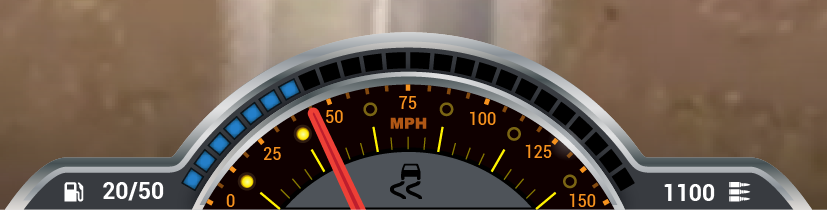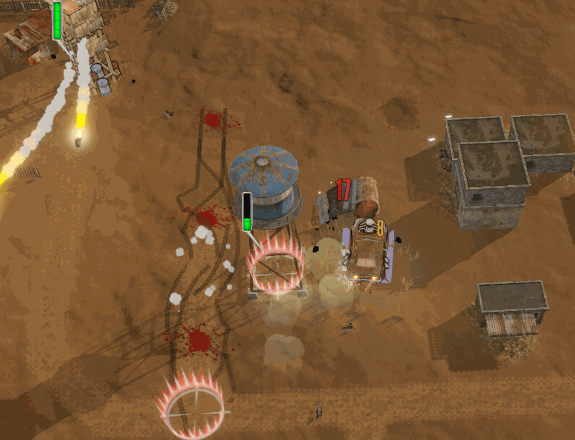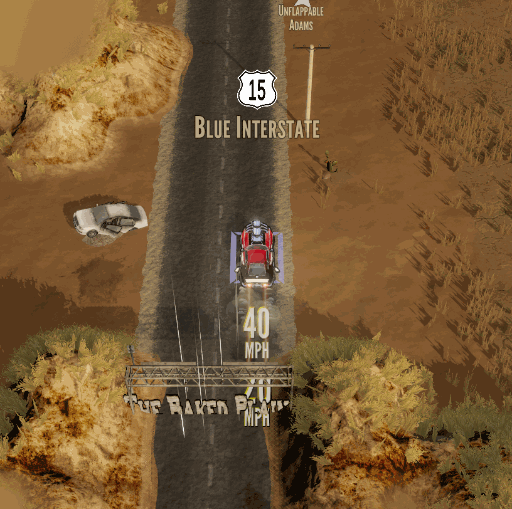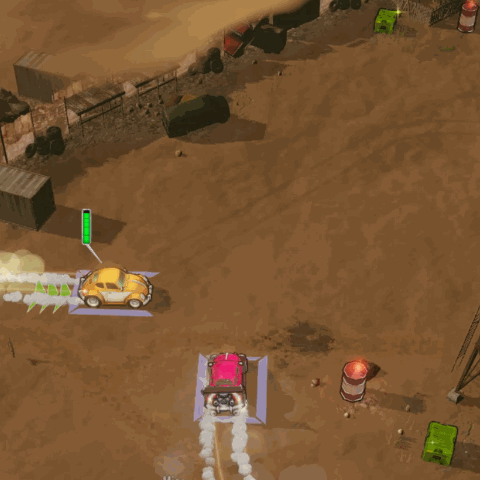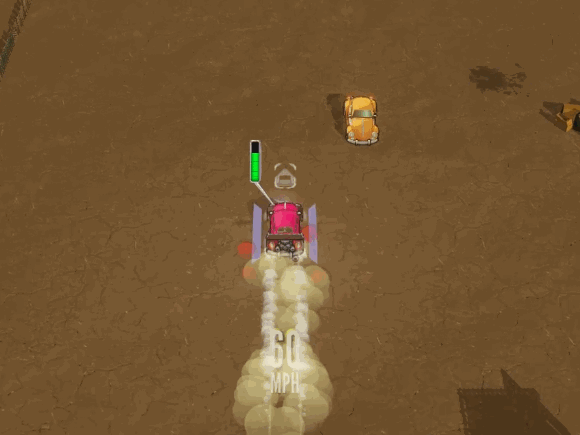Could it be?  A real update?  Well since just writing the patch notes for this one took over two hours, I’d say the answer is yes.
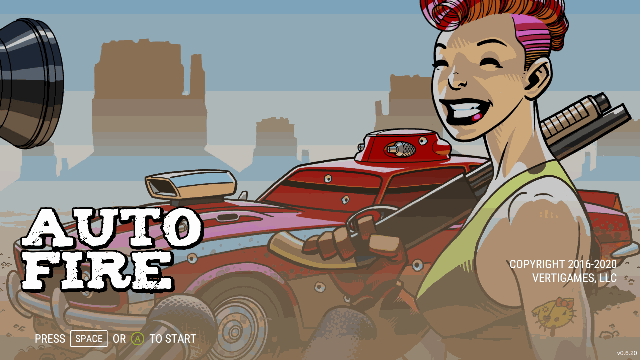
So what do you have to look forward to? Here are the highlights:
- The turn model is gone, we’re back to moving in sync where feel is king… The goal is to keep the feeling of driving as much as possible.
- The HUD is extensively redone… The speedometer and bottom panels have a physical skeuomorphic design thanks to the work of a good friend, the the upper panels are going for a clean representation of your character and the boss in opposition to you.
- There’s an entirely new skid model that uses the gauge on the speedo… let your grip drop below your speed and you start to lose control!
- The Tablet holds your social media interactions as well as a number of other features.
- The World is larger in many ways to better match the scale of your vehicle. City streets are wider and more fun, towers are taller, buildings are larger.
- Terrain had a major overhaul with more interesting decor, 3D grass and system called Microsplat that improves the frame rate of terrain maps extensively.
- The Camera is a bit more dynamic and conveys more information about your car’s speed and skid situation, but in addition it will adjust to keep things you’re aiming at in view.
- Two new rough-n-ready vehicles for the gangs out in the badlands are here… the Crux and the Coyote. More to come.
- Weapons are now mounted directly on your vehicle, reflecting your armament.
- The story is getting a revamp to match the media-fueled world. Expect to hear more about your vehicle’s AI, your constant companion.
- A ton of new VFX have hit prime time, including smoke, skids and explosions that better reflect their gameplay effects.
- The UI and shell got a complete overhaul, with more to come!
That’s just the beginning. Get out your downloader and rev your engines! The full patch notes are below.

5 September, 2020 – Version 0.6.20
Tech:
- Updated to Unity 2020.1.6f
- Replaced CTS terrain system (to make procedural terrain texture better) with Microsplat for improved performance and some new features.
Gameplay:
- Updated turn interleaving to no longer use the “turn-based” method. Instead an enemy will move in sync with the player if they are moving the same speed or less.
- Thus there is no longer a “current team executing” concept. This is a little bit of backsliding into early 2019, but that’s okay. It plays much smoother.
- If the player presses fire when no target is indicated, the targeting mode is cancelled rather than playing “error” and staying in the mode. Makes for more better-feeling experience.
- Handling is now a completely new concept… the grip is measured on the speedometer, and it can’t drop below the current SPEED or skids will start.
- Reduced the difficulty of the early boss a little. Damage and the flamethrower were a bit much.
- Early watchtowers now only fire a single rocket rather than two at once.
Camera:
- The vehicle gameplay now uses Cinemachine for its dynamic camera. Allows for motion blur, some shake and tilt when at higher speeds.
- Visual effects (red, shake) from skidding on camera.
- Cursor now follows the camera so shooting behind the player in particular should not go off-camera.
Vehicles:
- Two new more rough-n-tumble vehicles to be used for gangs, the Crux and the Coyote.
- Weapons are now physically mounted on vehicle bodies.
- Weapons now use a special shader so they can be outlined.
- Revised the taillights and visuals on vehicle bodies across all vehicle prefabs.
- Fixed tire rotation on new vehicles, they should both rotate forward (without getting out of sync and “tumbling”) but also swivel left and right with maneuvers.
- Tuned down some of the roll and pitch on vehicle bodies, because it was looking somewhat silly.
World:
- Revised the world props to be much larger and better match the vehicle size. The intent is to make everything less toy-like and provide more drama in the scenes.
- Streets in ruined city are now double-wide, so the average road is 4 tiles across, which makes for a much more entertaining experience.
- Alleys are now 2 across and wide boulevards are generally 6-8 across. All city blocks are expressed in 8×8 rather than 4×4. Props were increased in size to accommodate.
- Roads now have modeled curbs, so an entirely new tileset was created.
- Added new models for road edges: Ground, plaza, street/sidewalk.
- Created a system that allows for tile models to span multiple tiles (so we can have 2×2 buildings), and added support to merging tiles together.
Terrain:
- The drivable terrain now has height variation.
- Terrain texturing is more sophisticated thanks to Microsplat, and there are new textures at work that provide more interest and clarity overall.
- Revised grass to use a model rather than sprites. Makes for a lot more interesting view from above.
- The high-tech citadel model is now in use.
- Blowing sand now visible across overworld terrain
- World roads in battlefields and outposts now use a new altas that is more like tire ruts. Those old roads looked really bad.
Content:
- Revised how quests are managed. Opens the doors for a more varied set of quests throughout the sector maps as well as within missions.
- Added Quest Management that is set up by sectors. More questevents that fire off encounters sometimes.
- Your companion is now Al, your onboard computer rather than the publicity agent from the Homestead. He/it will be important to the story as things move forward.
- Character default name is now “Rig” instead of “Driver”.
- Citadels are now owned by corporations, of which three are generated at campaign start.
- Mayor page in city now reflects the actual mayor and city owner, as well as some generated dialogue from the agent.
HUD:
- An entirely new HUD uses a mixture of modeled panels (such as the speedometer) and the digital info panels on the top.
- HUD contains a tablet which houses many functions including social media (Toots), interactions, encounters, and other informational displays.
- The combat log is now part of the social media display.
- Revised the vehicle status display (in the HUD, targeting and garages) to use armor segments
- Speed is now expressed in increments of 25MPH
- Revised weapon and equipment icons to display in monochrome monitor style
- The player’s current stats as the “hero” is in the upper left.
- The upper right always shows the player’s enemy in this area with their fame so you can contrast it with your own.
- The armor and health display on tne target panel works now and uses the same language as the player’s armor panel.
- The player’s armor and acccessories panels have been reduced in size.
- Armor is now expressed in 4 distinct panels, and progresses from there.
Social Panel:
- Toot that you have entered a location.
- New chatter dialogue for locals about your actions.
VFX:
- Revised the sprite-based smoke and explosions to use a 3D shader that can cast shadows. Still some work to do but it makes Smokescreens and columns more compelling.
- VFX Cleanup for smoke and explosions
- Added wisp trails to bullets
Audio:
- Set up vehicles and overworld entities to have looping engine sounds with multiple gears.
- Revised stingers and feedback sounds. Rely less on westerns.
- Desert battleground now escalates its music properly over a battle.
UI:
- The UI font is now Roboto almost entirely, rather than LeagueGothic. It’s cleaner and shrinks better as needed.
- The UI screens now scale up and down with resolution, so items don’t get out of whack position-wise in those cases.
- Default resolution is 1920×1080. No resolution picker in Unity anymore so I have to add in-game resolution choosing very soon.
- The player now enters the citadel map, which means the vehicle is seen in the city. Opens the door for more location highlighting per city function.
- New icons for all currencies and supplies
- Updated weapon and equipment icons to not be so color-dependent, all monochrome now.
- Menus should all support keyboard, gamepad and mouse input.
- Move markers now match color of the move pips.
- Move markers and grid now draw through the world and are always visible.
- Character and garage is cleaned up and uses new font.
- Popup labels at locations now show through obstructions and animate/fade better.
Title Shell:
- Revised the opening shell entirely to be more slick. Learning what things are good and bad to do in UI as a result!
- Credits screen in shell.
- Announcements page can hold patch notes and other information.
- Display last character and max fame reached at top.
- Main menu has quit button now.
Bug fixes:
- Entity params (specifically how an encounter is defined on an instance) was not being saved and loaded properly.
- Randomly-generated outposts are not placed on 45 degree increments anymore (90 only)
- Revised the collision on the fuel dump.
- Fixed bug with radial blasts not properly choosing the right side of the vehicle to damage
- Fixed bug with targeting mode being entered before vehicles are done moving (causing blank squares to be targeted)
- Make multiple attempts to redraw sites if we try placing one that doesn’t have enough room.
- Fixed a poorly-placed camera listener (it was parented to the camera, that was a bad idea, caused shaky audio volume)
- Vehicles now properly stop in overworld on encounter.
- Fixed “Get those loot” and other such bad quote generations.
- Fixed up buy, sell, loading dock pages in city.
- Overworld enemy now properly dies if you defeat them in the battleground
- Condition countdowns were actually working backwards, so oil and such wouldn’t last more than one move. Fixed.